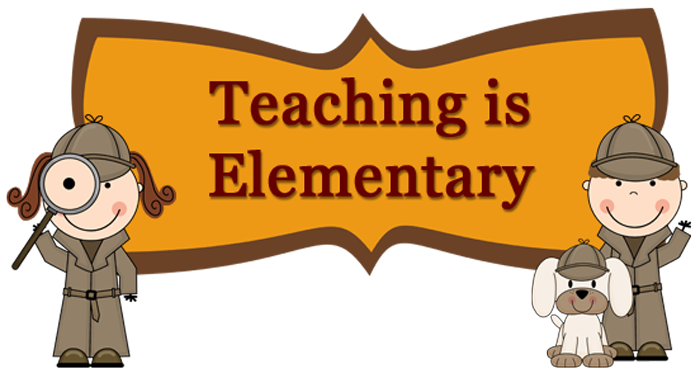By this time last year I had my summer PD all planned out. So far, I hadn't really planned anything for these first 2 weeks off from school, and to my delight a professional development opportunity arose before my very eyes.
By this time last year I had my summer PD all planned out. So far, I hadn't really planned anything for these first 2 weeks off from school, and to my delight a professional development opportunity arose before my very eyes.Every other Thursday night I meet on Twitter with a group of people interested in Elementary Science. The creator and moderator of that chat, Bill Krakower (@wkrakower) of New Jersey, suggested that we try to conduct the chat via 'Google Hangout'. I have heard Bill, as well as some other folks, referring to this 'Hangout' a lot lately, and decided I would LOVE to be involved.
 What is a Google Hangout? Think Skype on steroids! Google Hangout is a feature of Google+ which allows up to 10 people to video conference at one time. Within the Hangout there are many extra great features as well. These include Screen Sharing, Google Doc sharing, Watching the same Youtube Video together, a Sketchpad and more. These features promote collaboration which is just perfect for educators, students and administrators!
What is a Google Hangout? Think Skype on steroids! Google Hangout is a feature of Google+ which allows up to 10 people to video conference at one time. Within the Hangout there are many extra great features as well. These include Screen Sharing, Google Doc sharing, Watching the same Youtube Video together, a Sketchpad and more. These features promote collaboration which is just perfect for educators, students and administrators!The other night there were 7 of us participating in the 'Hangout'. It was fun playing around with the different features (see below!). We didn't talk much science, but we were able to come up with a plan to get our classrooms connected through Google Hangout in October. A 'real-time' document outlining how we will use it in the fall was created in the Hangout. Many of the other features were examined as well. It was decided that in October each class will poll the other classes regarding their 'favorites' (ice cream, subject, color, etc.) then get back together at a later date for another 'Hangout' to analyze and share our graphs.
 |
| @cybraryman1 et al testing the 'Special Effects' during a Hang Out! |
Thank you to @wkrakower, @plnaugle, @missbamberger, @cybraryman1, @ICETeacherSara & @dandanscienc for your patience and encouragement!
Feel free to share any of your experiences with Google Hangout in the Comment Section below!
Upcoming Post: Using Google Hangout in Education Part 2 - Ways to Incorporate Hangout into the Curriculum