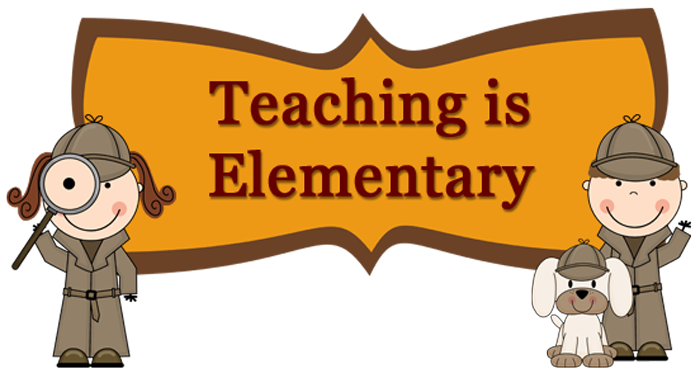|
| Live Session using Pear Deck |
Student 'voice' is a concern for many teachers. Classes are filled with those students who always participate and have their hand raised. But these are the same classes filled with students who sit back and let others do the talking for them. How can we ensure these students are 'active' participants? One way to make sure that "all" students have a voice is to use an "interactive" digital tool such as Pear Deck, Nearpod, Formative & more. These tools allow students to share their answers at the same time.
 |
| Being actively engaged! |
As teachers can see student answers in 'realtime' there are many advantages to using such tools. Talk about formative assessment! Immediate feedback from the teacher can clarify misconceptions on the spot. Conversations can also be extended beyond the topic depending on student activity. There are drawing and dragging options too.
The lessons can be filled with a variety of multi-media which is engaging for pupils. Some tools allow audio, video, images and web content to be embedded right into your existing presentations.
 |
| Nearpod lesson on Deserts! |
What are some tools you use to make your lessons interactive?
Resources:
The Ultimate List - 65 Digital Tools and Apps to Support Formative Assessment Practices - https://www.nwea.org/blog/2018/the-ultimate-list-65-digital-tools-and-apps-to-support-formative-assessment-practices/